
Finding the official Airpod cleaning kit by Apple is tough, that is because it doesn’t exist. Your best bet is to buy a fake Airpod cleaning kit which is not officially Apple brand but it gets the job done right and can improve the sound quality of your device and keep you Airpods clean and sanitized on a regular basis.
With so many listening to music, videos, podcasts, and other media on the go, AirPods (or EarPods for those who don’t use Apple) and also many of the fake Airpods that have flooded the marketplace have become a common household item. Ideal for commuters or anyone looking to exercise without the tangle of wires, these earbuds have brought convenience to consumers frustrated with the inconvenience of regular headphones. Not only do they do away with messy wires, but they enable users to connect via Bluetooth to access music and data stored on any registered devices.
Of course, there is one way that AirPods don’t differ from regular earphones: in the need to keep them clean. Despite updated technology, users will still need to ensure they’re upkeeping their AirPods and sanitizing them regularly. That’s where AirPod cleaning kits come in.

Why You Need to Clean Your AirPods
Given how regularly so many people use their AirPods, it’s to be expected that they need to be cleaned every so often. Keeping them in one’s ears for extended periods of time is bound to leave germs and bacteria behind, even if users are vigilant about keeping their ears clean. Likewise, the small devices will no doubt pick up bacteria if they come into contact with other services. We’ve all seen how dirty earphones kept in a pocket or purse can become and can potentially cause health problems. (This is why investing in an AirPod case and ensuring it’s kept clean is a must after purchasing a pair!)
Unfortunately, cleaning one’s AirPods isn’t as simple as washing with soap and water. In fact, sanitizing these tiny earbuds the wrong way could destroy their insides and decrease their performance quality especially if you are using fake Airpods because they are clearly not as well-engineered as real ones. Although AirPod Pro earbuds are water-resistant and can handle small amounts of moisture (like sweat, for example), AirPods are far from waterproof. (It’s also worth noting that 1st- and 2nd-generation AirPods aren’t even water-resistant. This means getting moisture inside of the devices could result in you requiring a new pair, and that’s the last thing most AirPod owners want.
So, what can you do to clean your AirPods properly?

How to Clean Your AirPods
Because submerging your AirPods in liquid or getting moisture inside of them could ruin the product, you’ll want to use as little fluid as possible when washing them. Additionally, it’s important to use materials that aren’t too harsh on the surface of the product, especially for the mesh areas.
For the outer portions of the AirPods, Apple recommends using a 70-percent isopropyl alcohol wipe or Clorox disinfectant wipe to get the job done. Since the moisture on the wipes is limited, it’s unlikely to damage the AirPods. It is important to keep such cleaning products away from the speaker mesh and openings, however. They should only be used on the external parts of the earbuds. (Additionally, always avoid using bleach, since it can harshly affect the ears and AirPods.)
For the microphone and speaker meshes, a dry cotton swab is all that’s required to remove any dirt. Using any materials that are abrasive or damp could harm the speakers, but soft cotton won’t harm the outside or inside of the products. If there is debris on the mesh area of the AirPod, you can use a dry, soft-bristled brush to remove it.
These instructions given by Apple work excatly the same with fake Airpods as well but you will just have to be extra sensitive because of the inferior quality.
To rehash the basics of cleaning your AirPods, here’s a chart covering what you should and shouldn’t do when taking care of your earbuds:
| Do | Don’t |
|---|---|
| Use a soft, dry cloth or cotton swab to wipe down the microphone and speaker meshes on your AirPods. | Submerge your AirPods in water or liquid, whether it’s running them under the faucet or placing them into water. |
| Use a 70-percent isopropyl alcohol wipe or Clorox disinfectant wipe on the external areas of the AirPods. | Get any liquid in the openings, even if it’s just a small amount. Only use dry cloth or swabs on openings. |
| Avoid using liquid to clean any of the openings on your AirPods. | Use sharp or abrasive materials to clean your AirPods, especially on the mesh areas. |
| Keep your AirPods in their case whenever you aren’t using them. | Use bleach or any harsh substance that could irritate your skin or damage your AirPods. |
Cleaning the Ear Tips
The ear tips of your AirPods may also require cleaning, so it’s important to handle those separately and to follow Apple’s instructions when doing so. To start, if any water or liquid has built up in the ear tips, you’ll want to remove it. This can be done by tapping the AirPod on a soft, dry cloth and with the opening of the ear tip facing down. The liquid should leak out.
Following this, you’ll need to remove the ear tips from the AirPods and rinse them with water. Due to the material, Apple warns against using soap or any harsh cleaners during this process. Water only should suffice.
Once you’re finished rinsing them, use another soft, dry cloth to wipe the ear tips dry. As an added precaution, you can leave the ear tips to fully air dry after wiping them down. It’s critical that the ear tips are completely dry before you reattach them to your AirPods or “fake Airpods”. Otherwise, you risk damaging the AirPods themselves, which shouldn’t be wet, especially on the inside.
Once you’re positive the ear tips are dry, you can realign them with the AirPods and click them back on.
To reiterate, these are the steps you should follow when washing the ear tips of your AirPods:
| Step One | Remove any liquid that has already built up inside of the ear tips by tapping them on a soft, dry cloth with the opening facing downward. |
| Step Two | Remove the ear tips from the AirPods and rinse them with water. Don’t use soaps or cleaners during this process. |
| Step Three | Once the ear tips have been rinsed, use a soft, dry cloth to wipe them dry. Make sure they are completely dry before reattaching them to your AirPods. |
| Step Four | Realign your ear tips with your AirPods and snap them back on. |

Case Care
As we mentioned earlier, ensuring you have a clean space to keep your AirPods when you aren’t using them goes a long way toward maintaining them. You’ll want to take advantage of the case that typically comes with these wireless earbuds. But if that case becomes dirty, it’s really no better than throwing your AirPods into a purse or pocket. That’s why maintaining the case is just as important as sanitizing the AirPods themselves.
According to Apple, the AirPod case can be cleaned with a soft, dry cloth, just like the earbuds themselves. If needed, consumers can wipe the case with a cloth that has a tiny amount of isopropyl alcohol on it. The company does caution using liquid near the charging ports, however, since it could damage them.
Other tips Apple offers regarding case care include:
- Using a dry, soft-bristled brush to clean the Lightning connector
- Avoiding abrasive materials when cleaning the charging port and not putting anything into the charging port.
Following Apple’s suggestions will help keep your AirPods in a clean and secure home when they’re not in use, decreasing the likelihood that they’ll pick up debris or bacteria from outside. It’s also worth noting that AirPod and AirPod Pro cases aren’t water-resistant or waterproof. If your case does come into contact with liquid, face it down to dry. (This will, hopefully, prevent any damage.)
Putting Together Your Fake Airpods Cleaning Kit
Those who like to keep things organized might want to put together their own easily accessible “cleaning kit” for their AirPods. It will make caring for them quick and easy, and you won’t need to worry about finding the right items to maintain them every time.
To revisit what we’ve established above, here’s what you’ll need for your own personal AirPod cleaning kit:
- A soft, dry cloth
- 70-percent isopropyl alcohol wipe (or isopropyl alcohol to put on a cloth)
- Dry cotton swabs
- A dry, soft-bristled brush
- Electrostatic Airpod Putty
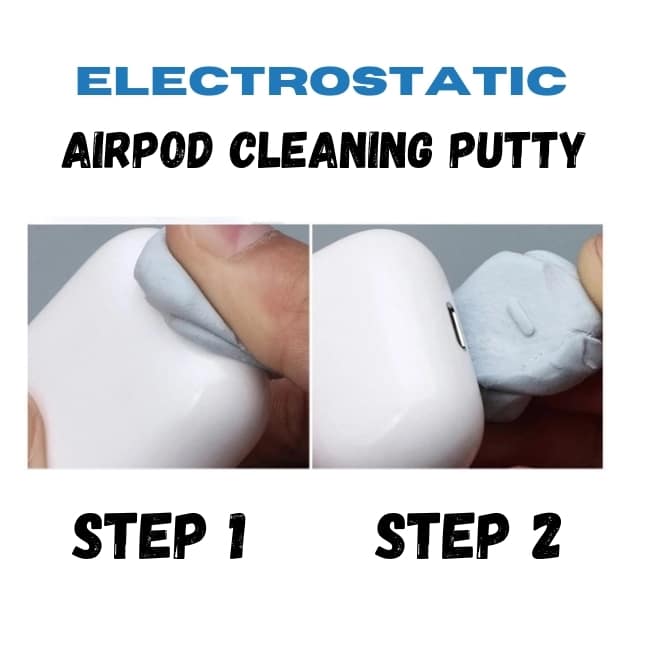
Keeping these items near where you keep your AirPods will allow you to reach for them whenever your earbuds could use a clean. As for how often you should wash your AirPods, that depends on how frequently you use them — and how many contacts they have with substances like sweat, sunscreen, makeup, and other potential irritants. If you work out with them in, for example, they may require more attention.










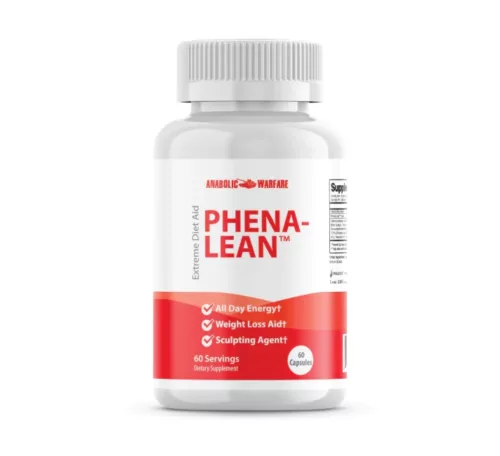

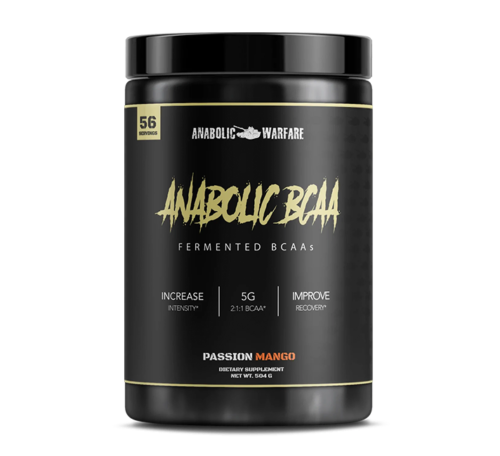
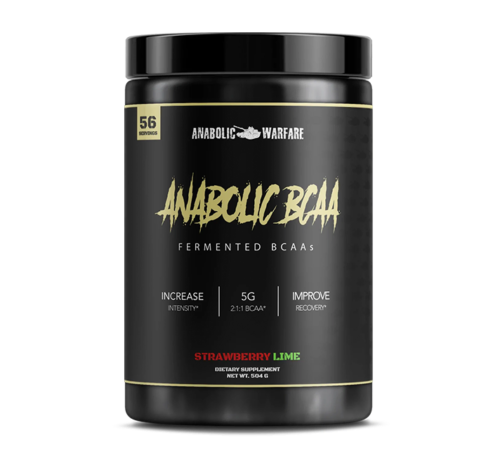
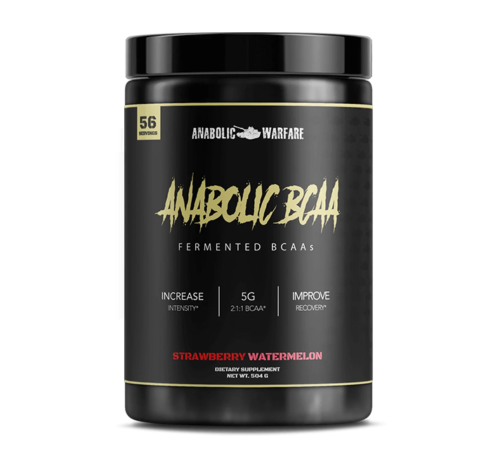
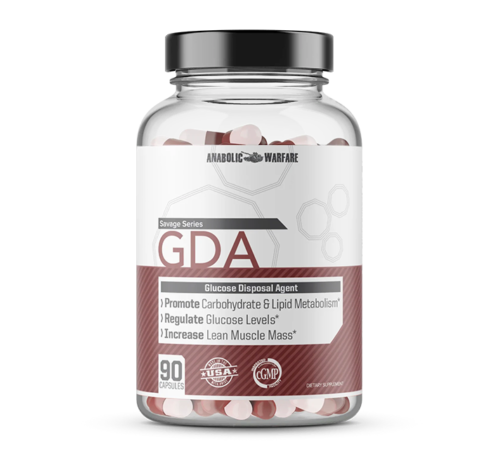
Great tips for cleaning the airpods. Thank you!!
Oh, I’m actually thinking of buying a fake one since the only reason I’d like to get an AirPod is to listen to music that is all but the price is too much for me. I’ll keep this in mind
I was researching how to clean my earpods and I am happy that I found this article. Very detailed!! I am definitely by the earpod cleaning kit
Excellent post! Keep up the good writing.
I think we’re the same. I have been cleaning my Airpods using a cotton swab, cloth, and water. I did not use alcohol ‘coz I’m afraid it might cause discoloration.
I just use a cloth for cleaning my AirPods.
Just got my order of Airpod Cleaning Kit. Perfect for my AirPods. It’s worth buying!
Perfect cleaning kit for my AirPods
A very informative article on how to clean AirPods. Thanks.
Have read a couple of the articles on your website now, and I really like your style of blogging. I added it to my favorites blog website list and will probably be checking back soon.
Awesome! This is perfect!
Perfect! Thanks for sharing these tips.